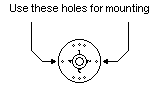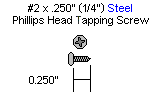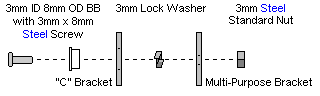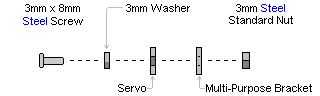Micro Pan and Tilt Assembly Instructions v1.0
Last modified by Eric Nantel on 2023/02/09 09:22
| Micro
Pan and Tilt Assembly Instructions Rev. 1. Updated 12/21/2011 Safety first! Wear eye protection and never touch a powered robot! |
 Image of Pan and Tilt without camera. |
||||
| Step
1. Drill the servo horns with the 1/16" drill in the indicated positions. These holes are by the 2 and the 4 molded on the horn. Do this to both the servos. If you do not, then the tapping screws will split the servo horn.
|
 Figure 1. |
||||
| Step
2. Attach the multi-purpose servo bracket to one servo as pictured.
|
 Figure 2. |
||||
| Step
3. Attach the "C" servo bracket to the multi-purpose bracket as shown. See the diagram below for detailed information.
|
 Figure 3. |
||||
| Step
4. Install the servo into the multi-purpose bracket. Use the servo attachment hardware. See the diagram below for detailed information.
|
 Figure 4. |
||||
| Step
5. Attach the "C" bracket to the servo as pictured.
|
 Figure 5. |
||||
| Step
6. Any small CCD camera can be attached to the Pan and Tilt assembly. The mounting plate is 1.75" wide by 0.75" high, and the entire surface can be used. The camera can be attached with double sided tape. |
 Figure 6. |
||||