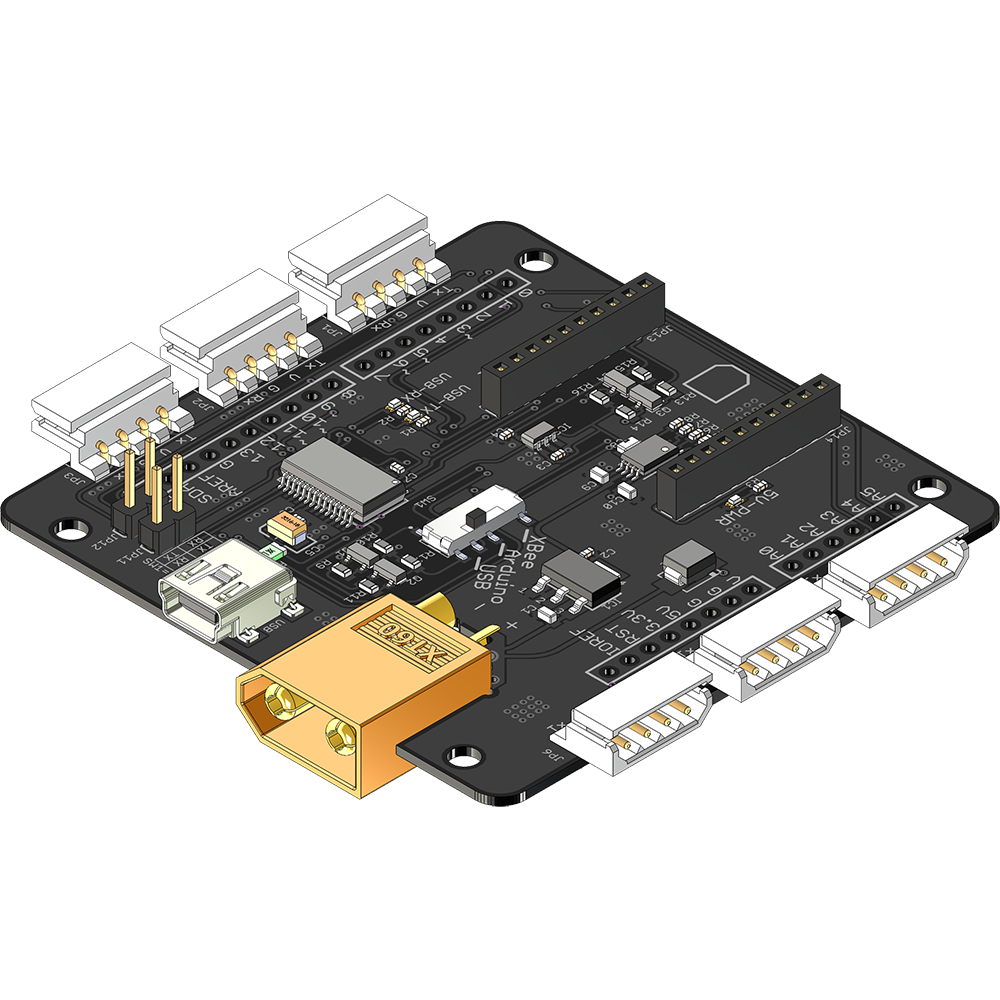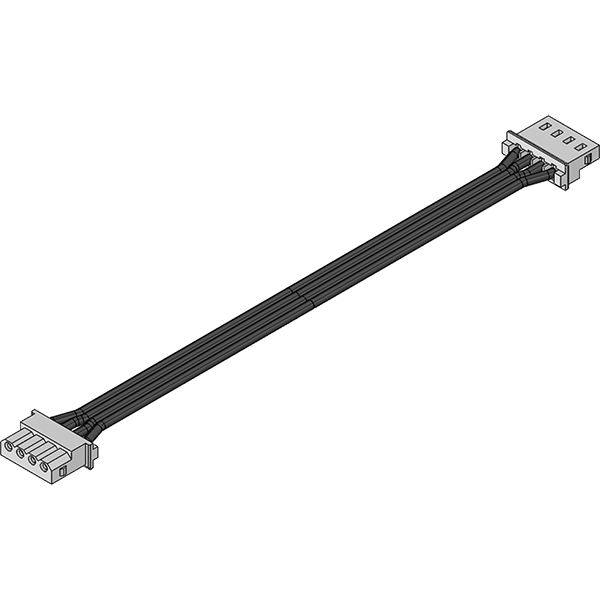LSS Firmware Update
Last modified by Eric Nantel on 2024/07/03 09:39
What's Needed
| LSS - Servos | Modules | Wiring | Wiring | Wall Adapters | LSS - Config |
| LSS-XXX | LSS-ADA | LSS-C-XXX | USB-02 | 12V-XT60 | Config Software |
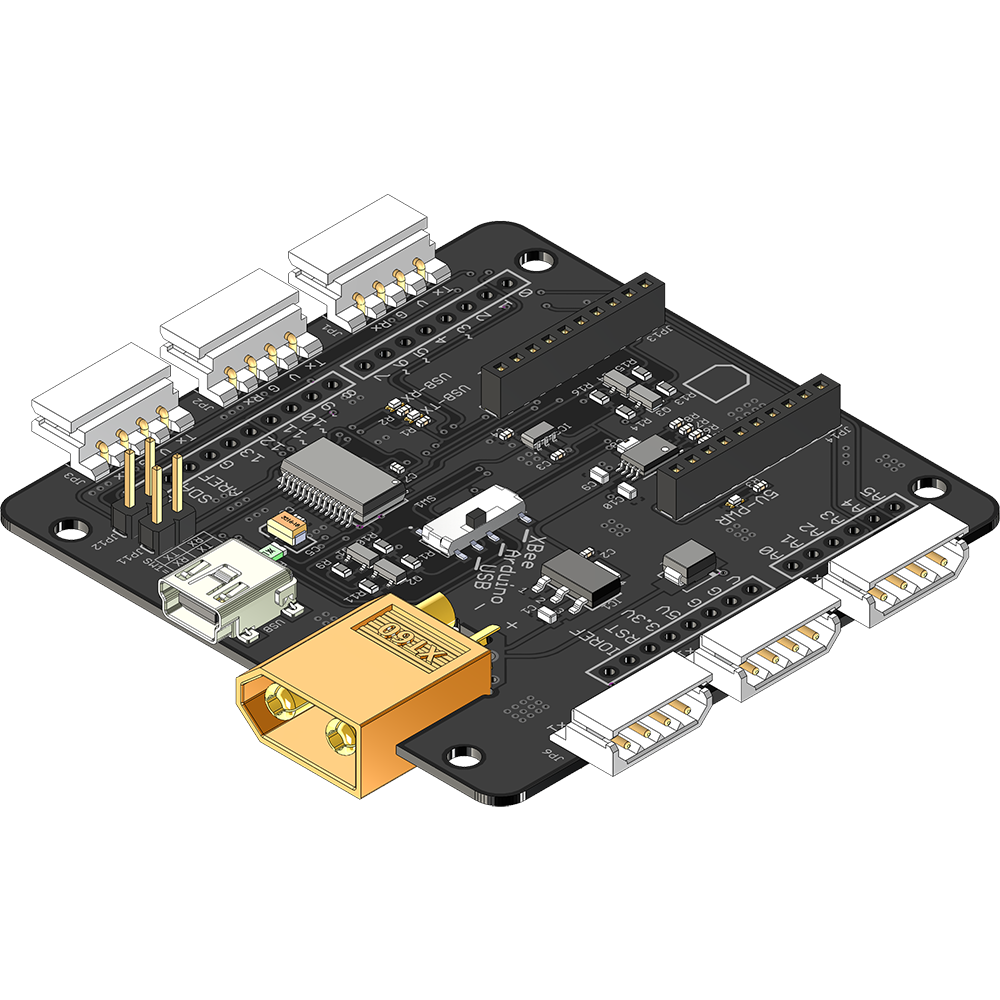 | 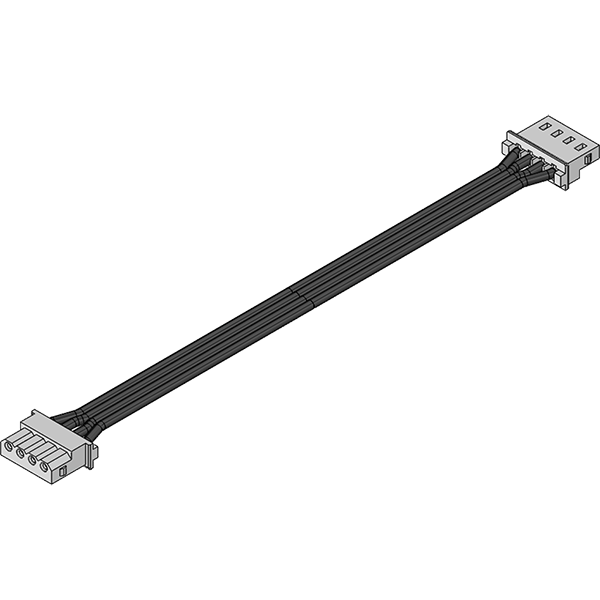 |
LSS Configuration Software - Update Firmware
Step 1/7
LSS Configuration Software - Update Firmware
Step 2/7
LSS Configuration Software - Update Firmware
Step 3/7
LSS Configuration Software - Update Firmware
Step 4/7
Comments:Open the LSS Configuration Software. Software is available HERE
LSS Configuration Software - Update Firmware
Step 5/7