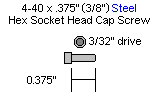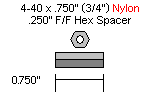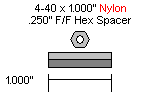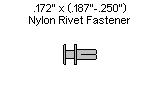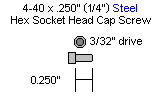Scout Biped Torso Assembly Instructions Rev. 2
Last modified by Eric Nantel on 2024/07/03 09:21
| Biped
Scout Torso Assembly Instructions Rev. 2.
Updated 12/21/2011 Safety first! Wear eye protection and never touch a powered robot! Note: Do not use Loctite or thread locks on the chassis assembly. They are not necessary and may cause damage to the Lexan. |
 Image of Biped torso. |
||||
| Lexan Preparation. The lexan pieces have a protective covering that needs to be removed before assembly. When the laser cuts, the covering melts into the cut edge which can make removal difficult. If you gently scrape the cut edge with a flat blade screwdriver, the covering can easily be lifted and peeled off. On smaller pieces the coverings can be more difficult to remove. If you have trouble you can gently scrape the cut edge, then use duct tape to lift the covering off. For further information on lexan, see this page. |
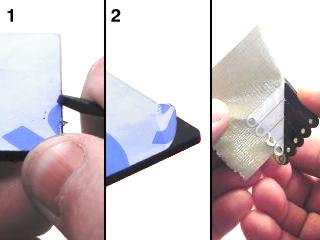 Lexan Preparation. |
||||
| Step
1. Attach six 3/4" spacers to the bottom panel of the torso as shown. Use six 3/8" screws. This panel does not have a front or back.
|
 Figure 1. |
||||
| Step
2. Attach the top torso panel using six 3/8" screws.
|
 Figure 2. |
||||
| Step
3. Slide two 3/4" spacers in between the torso panels, and use two 3/8" screws to attach the bottom nose panel.
|
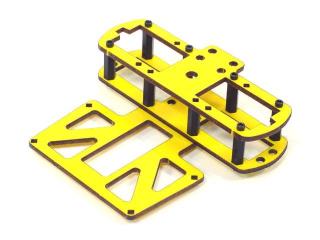 Figure 3. |
||||
| Step
4. Attach four 1" spacers to the bottom nose panel with 3/8" screws.
|
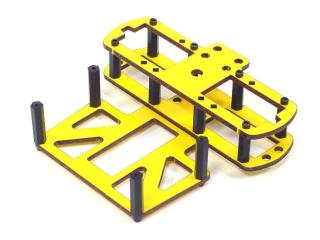 Figure 4. |
||||
| Step
5. Use six 3/8" screws to attach the top nose panel.
|
 Figure 5. |
||||
| Step
6. Use four nylon rivet fasteners to attach two "L" brackets to the top of the torso.
|
 Figure 6. |
||||
| Step
7. Attach four 3/4" spacers onto the electronics backpack using 1/4" screws. The remaining four 1/4" screws will be used to connect the microcontoller board after final assembly.
|
 Figure 7. |
||||
| Step
8. Use four rivet fasteners to attach the electronics backpack as shown, with the short end facing up.
|
 Figure 8. |
||||