Making an App from Scratch
Last modified by Eric Nantel on 2022/11/01 07:25
| Starting with FlowBotics Studio version 3.0.7, everyone can now create their own FlowBotics App. These Apps are standalone Windows programs (EXEs). |
The process is very simple: 1. Select the main module in your project, and click the "Create App" button |
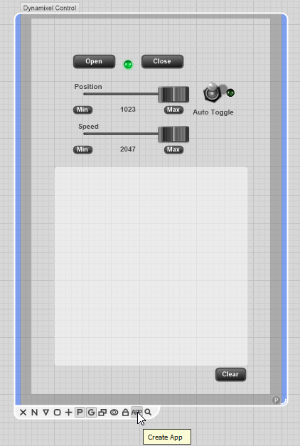 |
| 2. In the dialog that appears, choose the name and icon for your App |
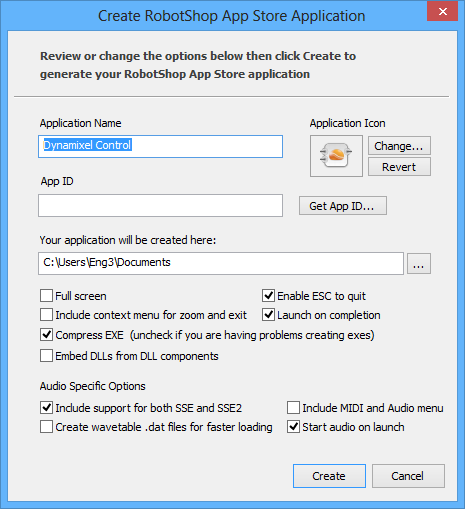 |
3. Next enter your App ID, and choose the location to save the file.
4.Finally, adjust any of the other options as you like, and click Create. |
If you have any issues with this process, please let us now in our support forum and we'll be glad to help you! Please do not post your App IDs or License Keys, since they are only meant for you. |

