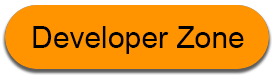Learn More
LEARN MORE
| What is FlowBotics Studio? | |
FlowBotics Studio is a software / app development platform for robotics software: it boasts a powerful graphical programming interface, as well as many demo robotics projects to get you started. It can be highly customized so it can be interfaced with and used to control just about any robotics platform, data acquisition board, motor controller, servo board, sound card, or webcam from your PC. FlowBotics and the stand-alone APPs which it can create are intended to run on Windows-based operating systems and communicate in real time via a computer's COM port (ex. USB or Bluetooth) with external devices. FlowBotics is not intended to nor can it be uploaded to a microcontroller, FPGA or other embedded controller. | |
FlowBotics Studio includes hundreds of built-in components that allow you to interface your Windows-based PC to many of the standard computer peripherals and, using the FlowBotics interface, you can quickly create new components for new hardware interfaces. You can also easily create new projects with custom graphical user interfaces (GUI) which include knobs, buttons, switches, etc. that will run live from within FlowBotics Studio without needing to wait for compilation. Using the FlowBotics graphical interface is as easy as dragging new components out of the library into the project's schematic, and making green links to connect one component's output of another one's input. FlowBotics even has support for creating custom modules in Ruby, a traditional procedural language. | 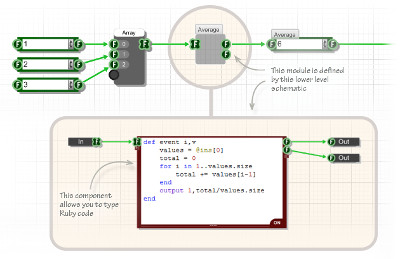 |
| FlowBotics Studio Demo Projects | |
Included with the software is a collection of pre-made demo projects which range from GUIs for simple interface cards and sensors which give you access to real-time analogue and digital signals, to full-blown robotics control applications that have visual representations of robots that can be manipulated directly with the mouse. The project calculates the inverse kinematics and moves the robot in real time. Many of the robotic demo projects include a powerful pattern sequencer component that is used to build reusable patterns that allow you to create the gait of a walking robot within minutes or hours, instead of days or weeks. | |
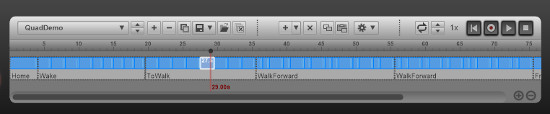 | |
| Since the demo projects are open source, they can be modified to tailor a specific purpose or parts can be extracted for use in new projects. | |
| Graphics in FlowBotics Studio | |
| The FlowBotics programming interface includes a powerful graphics engine that allows you to make custom graphical objects by using standard bitmaps or by drawing your own shapes on the screen. Using this system, you can build entirely custom interfaces for your projects and integrate photographs, drawings, and graphs. | 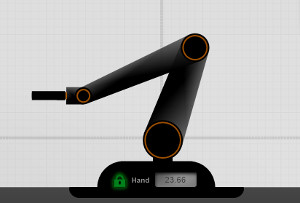 |
| Video in FlowBotics Studio | |
| Using FlowBotics, you can record and playback video from your webcam and, using some of the video processing modules, can do motion detection, color detection and facial recognition. The graphics engine you can even display live video inside your project's GUI. | |
| Audio in FlowBotics Studio | |
| FlowBotics also has a powerful audio engine that allows you to record and playback sounds, and even generate some of your own. You can import WAV and MP3 files and process the audio using signal processing modules like EQ: you can even create your own synthesizer sounds using the built in oscillators and filters. | |
| Interface to the outside world | |
| FlowBotics has a wide range of supported computer interfaces, from data acquisition boards, home automation, webcams, soundcards, networking, serial ports and USB devices. There are thousands of supported devices, including parts from Lynxmotion, Phidgets, Pololu, and Robot Electronics and also parts implementing standard Bluetooth, Xbee, Modbus, TCP/IP, UDP/IP, HID, RS232, RS485, CAN Bus, SPI, I2C, X10, DMX512, and other popular protocols. | |
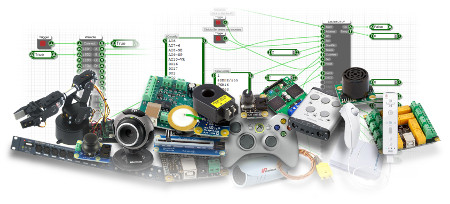 | |
TECHNICAL APPLICATIONS
| Hobby Robotics | |
| Use FlowBotics Studio to create a custom, stand-alone executable GUI to control your robotic creation via a computer's COM port (USB, Bluetooth), Use the pre-made demo projects as a starting point for or build your own projects just for fun. | |
| STEM Education | |
Science: Use FlowBotics Studio to create applications for science experiments, test and measurement, data logging, graphs, saving files to disk and more. Technology: FlowBotics Studio can be the heart of your design for things like home automation, audio / video recording, video processing, audio processing, and more. | 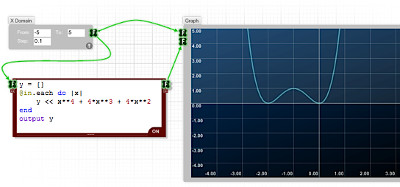 |
Engineering: Create mechatronic engineering systems including control systems, SCADA (supervisory control and data acquisition), human-machine interface, and autonomous robot systems. Math: Teach mathematics, from binary numbers and Boolean algebra to trigonometry functions and graphs. | |
| Data Acquisition | |
| Want an easy way to capture data from the outside world? The FlowBotics interface has examples which interface with a variety of data acquisition devices: for example, you can use a Phidgets Sensor Interface Kit 8/8/8 to sample analog and digital signals. | 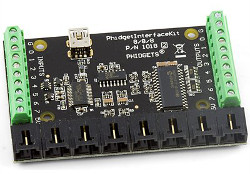 |
| Robotics | |
| The serial port communication in FlowBotics allows you to connect to a wide range of low-cost robots. You can use Inverse Kinematics (IK) and Proportional Integral Derivative (PID) modules to manage movement and create impressive interactive user interfaces to control your robot live. | |
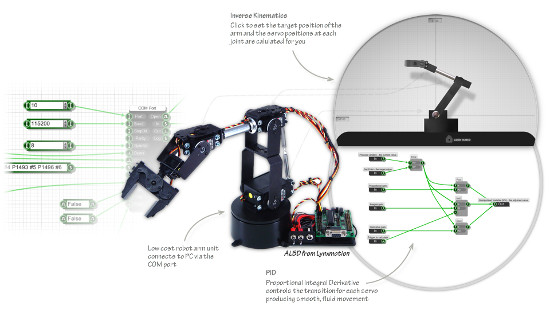 | |
| Digital Signal Processing | |
By connecting to external analog I/O devices, you can stream high data rate signals directly into FlowBotics. The stream data components and DSP code component can then be used to create complex signal processing, and all this happens in real time. You can even tweak your algorithms and user interface live – while your data continues to stream. This makes the development process extremely quick as you see the effects straight away. | 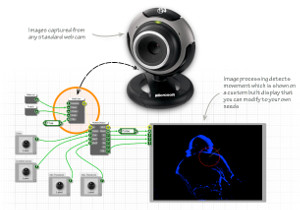 |
| Image Processing | |
| The FlowBotics interface has many video functions built in. You can easily connect to external webcams, record video to disk and perform complex tasks like motion, color and face detection with ease. | |
| Home Automation and Security | |
Using the X10 home automation system, you can create a completely customized home automation, alarm systems and domotics. Using passive infrared sensors, check for motion and trigger lights and cameras. Use FlowBoard and the GSM module to send SMS alerts back to you if key events occur. Switch on and off appliances or lighting. | |
| Industry | |
| FlowBotics can even be even used in industry for creating complex applications from test and measurement, SCADA, data logging, machine control and even UAVs. | |
DOWNLOAD
FlowBotics Studio is available from the link below: |
DEMO APPS
| FlowBotics Studio comes bundled with demo Apps. There are six Apps that have visual representations of Lynxmotion robots that can be manipulated directly with the mouse: the App calculates the inverse kinematics and moves the robot immediately. The Apps also support USB game controllers such as the Lynxmotion PS2 Controller for controling the simulated and live robots. | |
| 2WD Rover | |
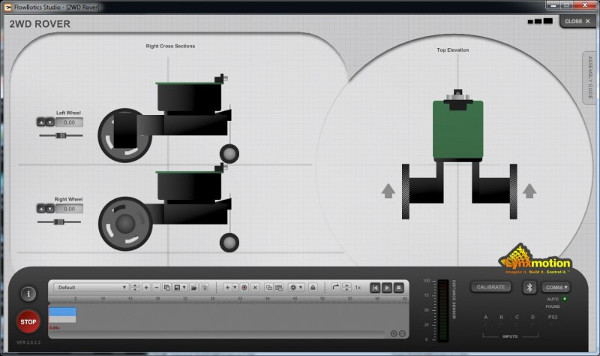 | |
The 2WD Rover App allows you to control your Lynxmotion 2WD rover with your PC. You can use two sliders to control the speed and direction of the two continuous rotation servos which are used to drive each wheel which will make the robot move and the robot's wheels on the screen will move accordingly. The App includes the powerful pattern sequencer component that can be used to build movement patterns. You can start by creating simple patterns such as move forward, turn left, right, etc. and then make more complex patterns composed of combinations of the simple patterns. If go into Edit mode, you can use the FlowBotics interface to implement some autonomous logic by using the SSC-32 board's inputs to measure sensor readings and trigger appropriate actions. | |
| AL5 Arm | |
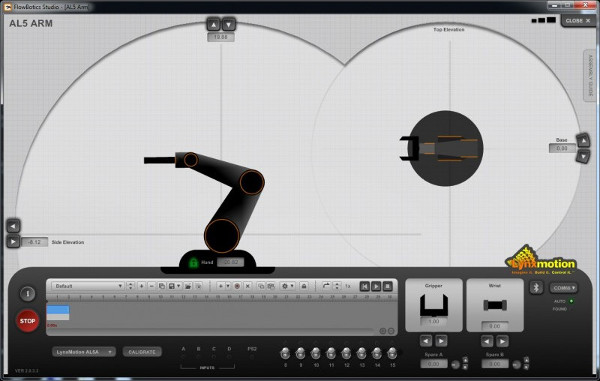 | |
The AL5 Arm App allows you to control your Lynxmotion AL5A, AL5B, or AL5D Arm with SSC-32 board from your PC. You can directly manipulate the on-screen arm using your mouse cursor and the App calculates the inverse kinematics to moves the robot at the same time. The pattern sequencer can again be used to create simple or complex motion sequences where each frame represents a different arm positions. If you want to make the arm move blocks from one location to another, one pattern will represent the first position and another one with represent the second. In addition to using FlowBotics to trigger actions based on sensor readings, the App also includes some on-screen toggle switches that can be used to trigger events or to modify the parameters of the FlowBotics sequence. | |
| BRAT Biped | |
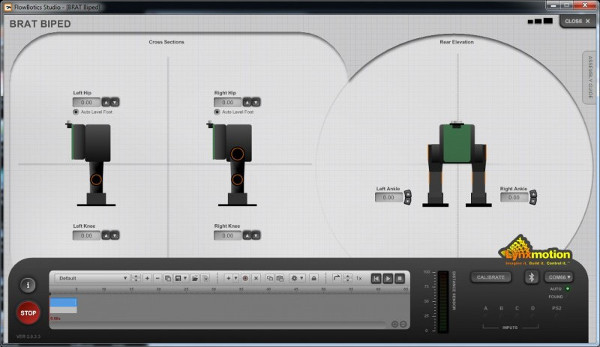 | |
The BRAT Biped App allows you to control your Lynxmotion BRAT Biped with SSC-32 board from your PC. You can use your mouse to move the legs and feet, and the angles for the hips, knees, and ankles will automatically be calculated. The pattern sequencer can be used to quickly create a simple walking gait, and the angle each of the servos can be controlled precisely by using nudge buttons or by entering a specific value. | |
| MH2 Hexapod | |
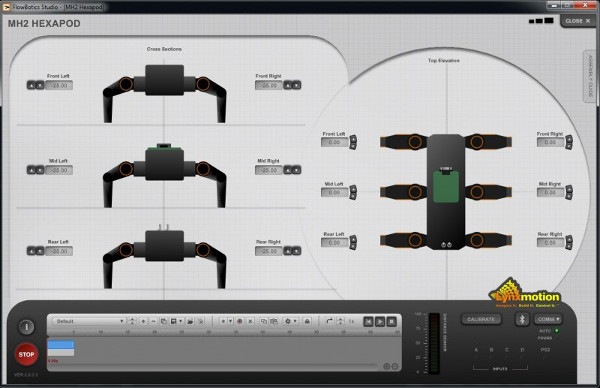 | |
The MH2 Hexapod App allows you to control your Lynxmotion MH2 Hexapod from your PC. You can move the six legs and the App will update the leg's servo positions accordingly. Different walking gaits can be created with the pattern sequencer, including moving forward/back, turning, and tilting. | |
| SQ3 Quadruped | |
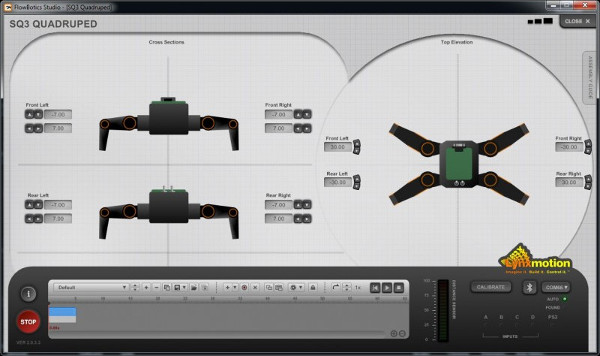 | |
| The SQ3 Quadruped App allows you to control your Lynxmotion SQ3 Quadruped from your PC. As usual, you can move each leg individually and the servo angles will be determined. Since the SQ3 has 3DOF legs, it has the capacity for some of the most sophisticated walking gaits. | |
| SSC-32 Sequencer | |
 | |
Finally, the SSC-32 Sequencer App is a general purpose project made for the Lynxmotion SSC-32 Servo Controller Board. The main screen shows 32 sliders that you can adjust left and right to change each servo's position (which corresponds to the output PWM signal between 500us and 2500us pulses). The App also has features such as renaming the channels, setting minimum/maximum positions per channel, and grouping channels as one. In addition to the pattern sequencer, the App has other advanced features such as adjusting firmware servo calibrations, direct console access, and the firmware update feature. |