LSS FlowArm - Setup
Version 2.1 by Eric Nantel on 2022/06/20 10:40
| The following steps are described for the Dimension Engineering Sabertooth 2x12A DC motor controller. Note that the DIP switch setup for other Sabertooth motor controllers may not be the same and as such it is your responsibility to read the user guide and understand the electronic setup, connections and power requirements for the electronics you purchased. | ||
| 1. Set the Sabertooth DIP Switches | ||
| Sabertooth 2 x 12A Standard | Typical Setup | |
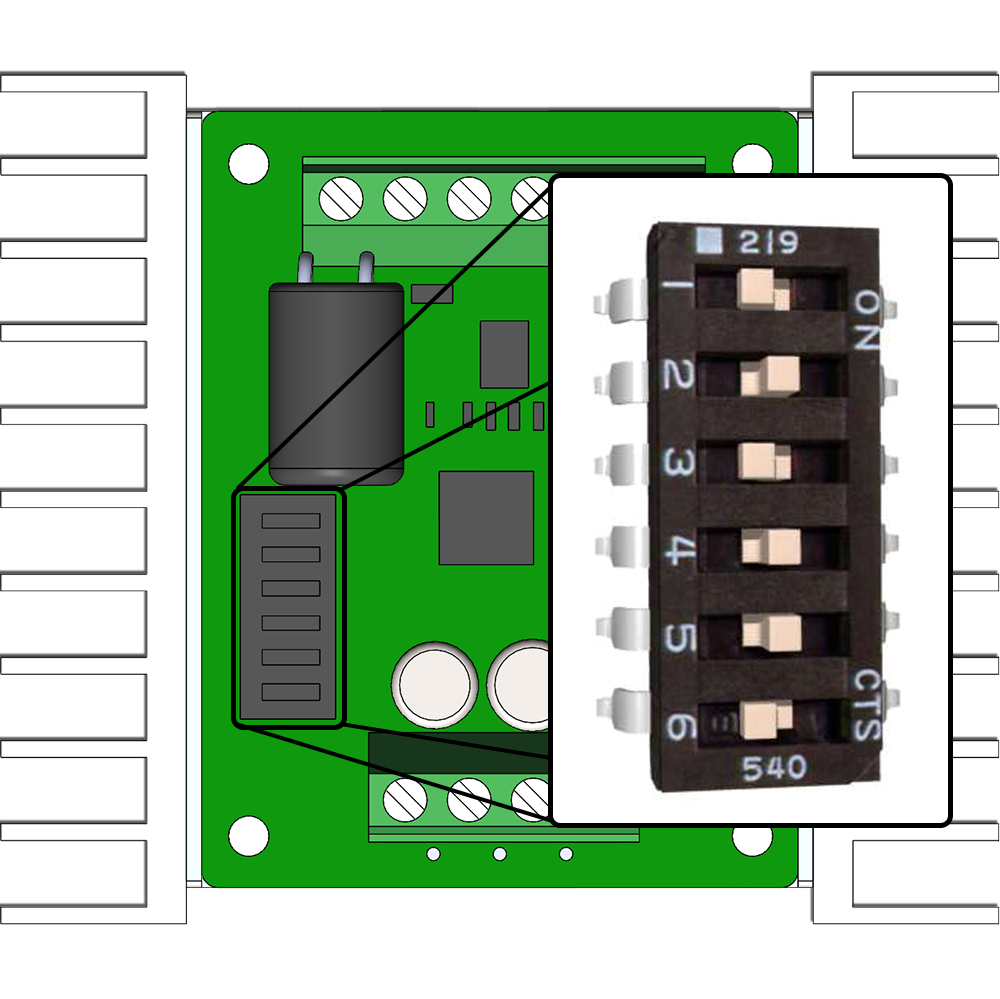 | 1 | OFF (Enable RC Mode) |
| 2 | ON (Enable RC Mode) | |
| 3 | OFF (Lithium Battery Mode) | |
| 4 | ON (Enable Mixing Mode) | |
| 5 | ON (Disable Exponential) | |
| 6 | OFF (Disable Timeout) | |
| 2. Lift the rover on something to avoid the wheels / tracks to touch the ground. Connecting the batterie will likely have it spin. | ||
| 3. Connect the main battery | ||
| 4. Calibration | ||
| The throttle stick may need to be zeroed, or the mixing modified so the rover moves in a straight line rather than a gentle arc. To understand the changes needed and how to proceed, please refer to the user manual of your remote control.
| |


