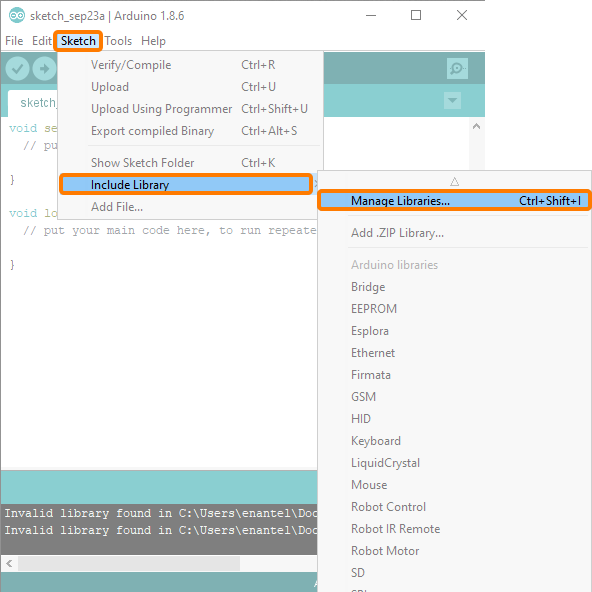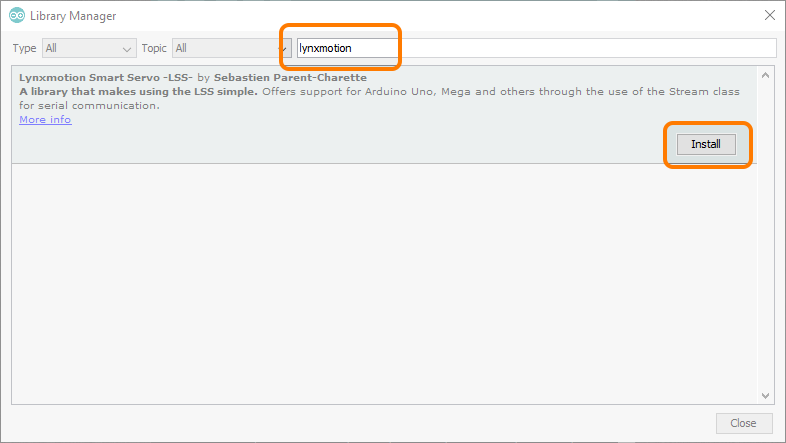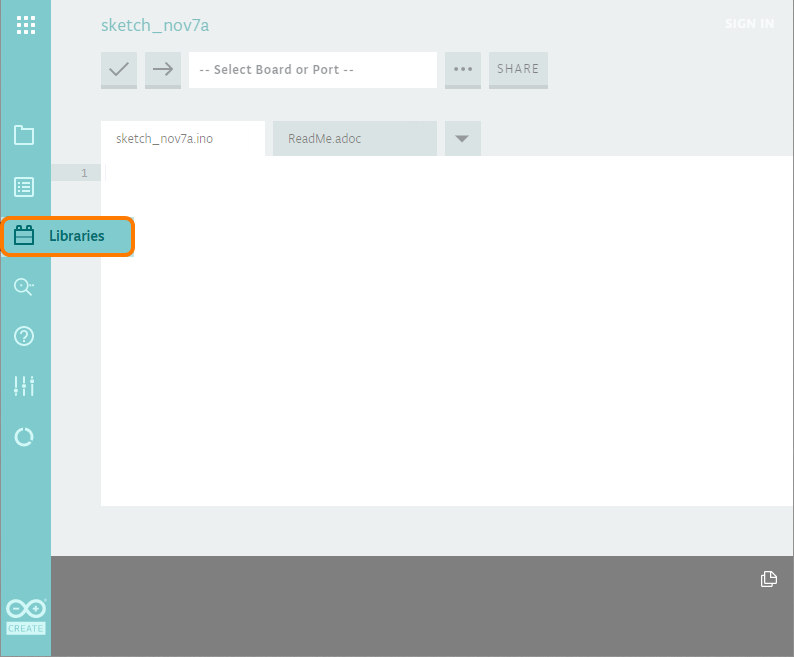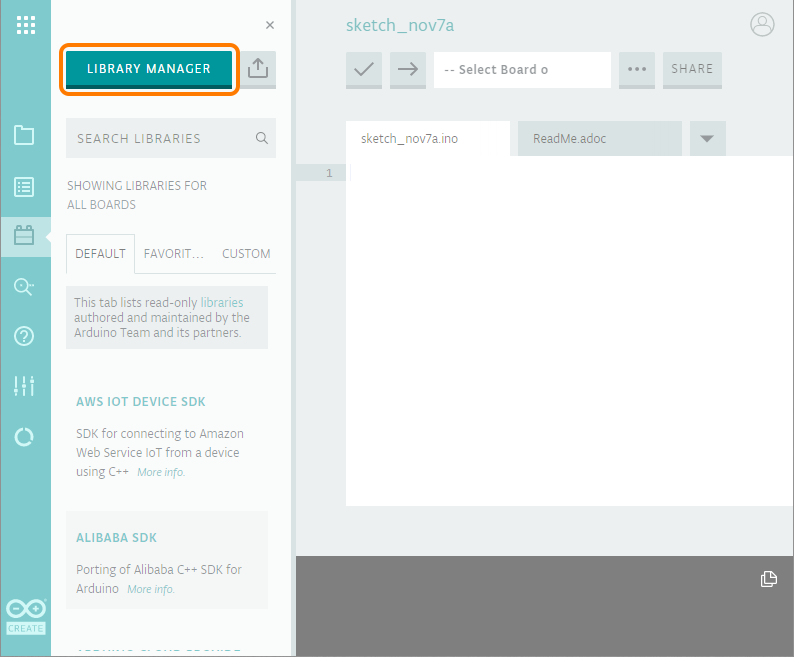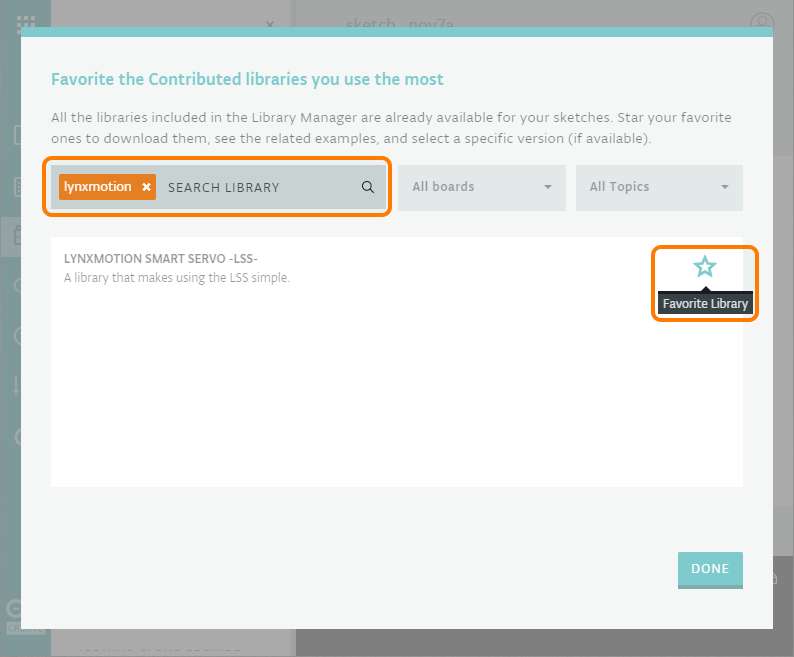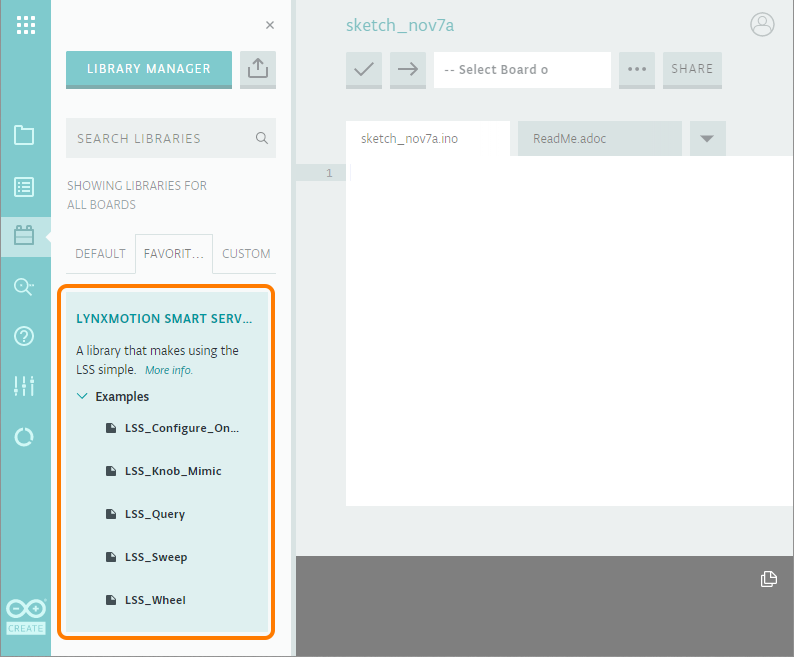LSS - Arduino Library
Last modified by Eric Nantel on 2024/07/03 09:39
The LSS Arduino library can be acquired from multiple locations, here are the 3 ways to get it.
Page Contents
Arduino IDE (recommended)
|
|
| |
|
Arduino Create (online)
|
|
| |
| |
| |
|
GitHub
You can go directly to the GitHub to look & download the files or download the current release.