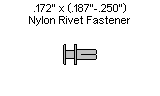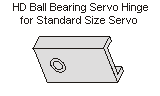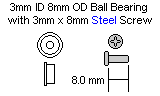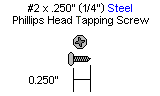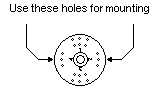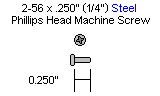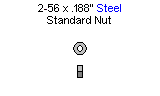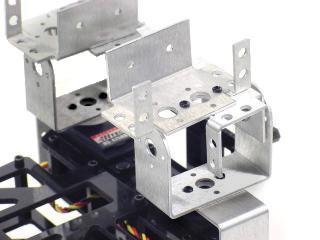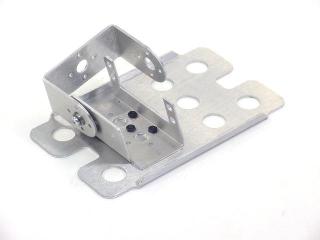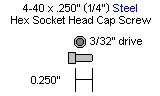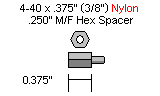Scout Biped 6DOF Alum. Leg Pair Assembly Guide
Last modified by Eric Nantel on 2024/07/03 09:21
| 6DOF Biped Scout Alum. Leg Pair Assembly Guide.
Updated 06/05/2006. Safety first! Wear eye protection and never touch a powered robot! Note: Do not use Loctite or thread locks on the Lexan components. They are not necessary and may cause damage. |
 Image of completed Biped. |
||||||||||||||||||||||||||||||||
| Step 1. Place the torso on its top, and insert two hip rotate servos in the servo holes as shown. Use eight snap rivet fasteners to attach them. Note, these snap rivet fasteners are included in the torso kit, not the leg kit.
|
 Figure 1. |
||||||||||||||||||||||||||||||||
| Step 2. Flip the torso assembly over. Attach two servo hinges to the servos, making sure to line up the pivot points with the servo horns. Use the screws to attach the ball bearings, flange-side down, to the servo hinges.
|
 Figure 2. |
||||||||||||||||||||||||||||||||
| Step 3. Center the servos and attach two short "C" brackets to each side as shown. Use four #2 tapping screws to hold the brackets in place. Note, you might find it easier to remove the ball bearing and push it into the "C" bracket before slipping it over the servo.
|
 Figure 3. |
||||||||||||||||||||||||||||||||
| Step 4. Attach two multi-purpose brackets to the "C" brackets as shown. Refer to the diagram below for further information.
|
 Figure 4-2. |
||||||||||||||||||||||||||||||||
| Step 5. Attach two multi-purpose brackets to the multi-purpose brackets already installed. Use four 2-56 screws and nuts.
|
|
||||||||||||||||||||||||||||||||
| Step 6. Use four 2-56 screws and nuts to attach two short "C" brackets to two long "C" brackets.
|
|
||||||||||||||||||||||||||||||||
| Step 7. Attach the short "C" brackets side of the assembly to the multi-purpose brackets as shown. Refer to the diagram below for more information.
|
|
||||||||||||||||||||||||||||||||
| Step 8. Attach two dual-inline multi-purpose brackets to the long "C" brackets as shown. Refer to the diagram below for more information.
|
 Figure 8-2. |
||||||||||||||||||||||||||||||||
| Step 9. Attach the ankle brackets to the feet brackets as shown. Use six 2-56 counter-sunk screws and 2-56 nuts.
|
 Figure 9. |
||||||||||||||||||||||||||||||||
| Step 10. Attach a short "C" bracket to the left foot ankle bracket as shown. Make a mirror image for the right foot. Refer to the diagram below for more information.
|
|
||||||||||||||||||||||||||||||||
| Step 11. Slip a foot rotate servo into the ankle bracket and attach using the servo-attachment hardware. Center the servo. Use #2 tapping screws to attach a short "C" bracket on top of the other.
|
|
||||||||||||||||||||||||||||||||
| Step 12. Attach the foot assembly to the leg assembly as shown. Refer to the diagram below for more information.
|
|
||||||||||||||||||||||||||||||||
| Step 13. Install the hip x-axis servos. With the servos centered, the legs should resemble Figure 13.
|
 Figure 13. |
||||||||||||||||||||||||||||||||
| Step 14. Install the remaining six y-axis servos. With the servos centered, the legs should resemble Figure 14.
|
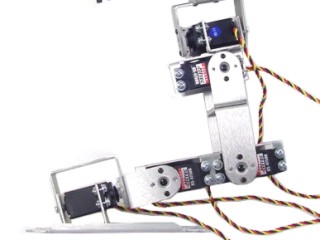 Figure 14. |
||||||||||||||||||||||||||||||||
| Step 15. Remove the center screw from the hip servos, pull the bracket off of the servo, and rotate it counter-clockwise 30°. Note, the Hitec servo spline has 24 teeth, which equates to 15° per "click". |
 Figure 15. |
||||||||||||||||||||||||||||||||
| Step 16. Remove the center screw from the knee servos, pull the bracket off of the servo, and rotate it clockwise 30°. Note, the Hitec servo spline has 24 teeth, which equates to 15° per "click". |
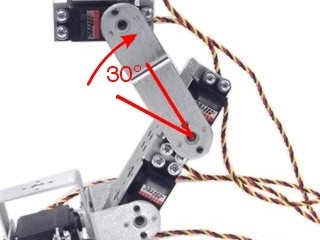 Figure 16. |
||||||||||||||||||||||||||||||||
| Step 17. Remove the center screw from the ankle servos, pull the bracket off of the servo, and rotate it clockwise 45°. Note, the Hitec servo spline has 24 teeth, which equates to 15° per "click". |
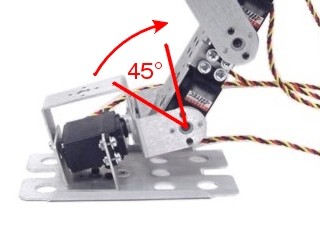 Figure 17. |
||||||||||||||||||||||||||||||||
| Step 18. When completed, with servos centered, your robot should resemble Figure 18. |
 Figure 18. |
||||||||||||||||||||||||||||||||
| Step 19. If you're only using the SSC-32, install it with the pins facing in as shown using four 4-40 x 1/4" screws.
|
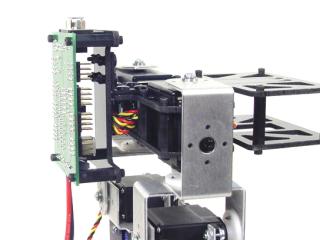 Figure 19. |
||||||||||||||||||||||||||||||||
| Step 20. If you're using the SSC-32 and Bot Board, install the SSC-32 using four of the 3/8" M-F standoffs and install the Bot Board using four 4-40 x 1/4" screws. Consult the Bot Board and SSC-32 manuals for powering options.
|
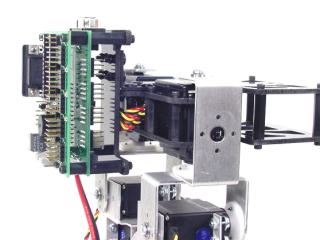 Figure 20. |
||||||||||||||||||||||||||||||||
| Step 21. Connect the servo wires to the SSC-32 according to Table 21. Route the wires so the legs have their full range of motion. It may be helpful to tie wrap the wires to the servo brackets as shown in Figure 21. Note, X-axis is side to side and Y-axis is front to back.
|
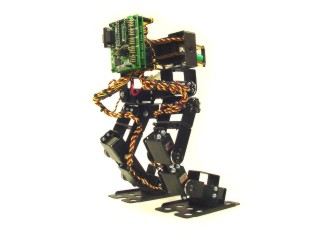 Figure 21. |
||||||||||||||||||||||||||||||||