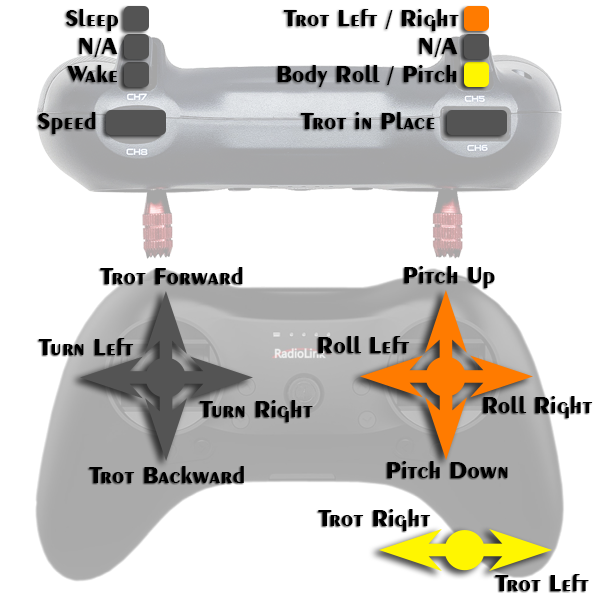02 - Simple Gait
Last modified by Eric Nantel on 2024/07/03 09:38
| 1. Install Arduino IDE | |
 | Use the official tutorial to install Arduino IDE |
| 2. Install the Lynxmotion Smart Servo Library | |
Use the official tutorial to install Libraries
| |
| 3. Install the PPM Library (for RC PPM use) | |
Use the official tutorial to install Libraries
| |
| 4. Get the mechDOG Simple Gait Sample Code | |
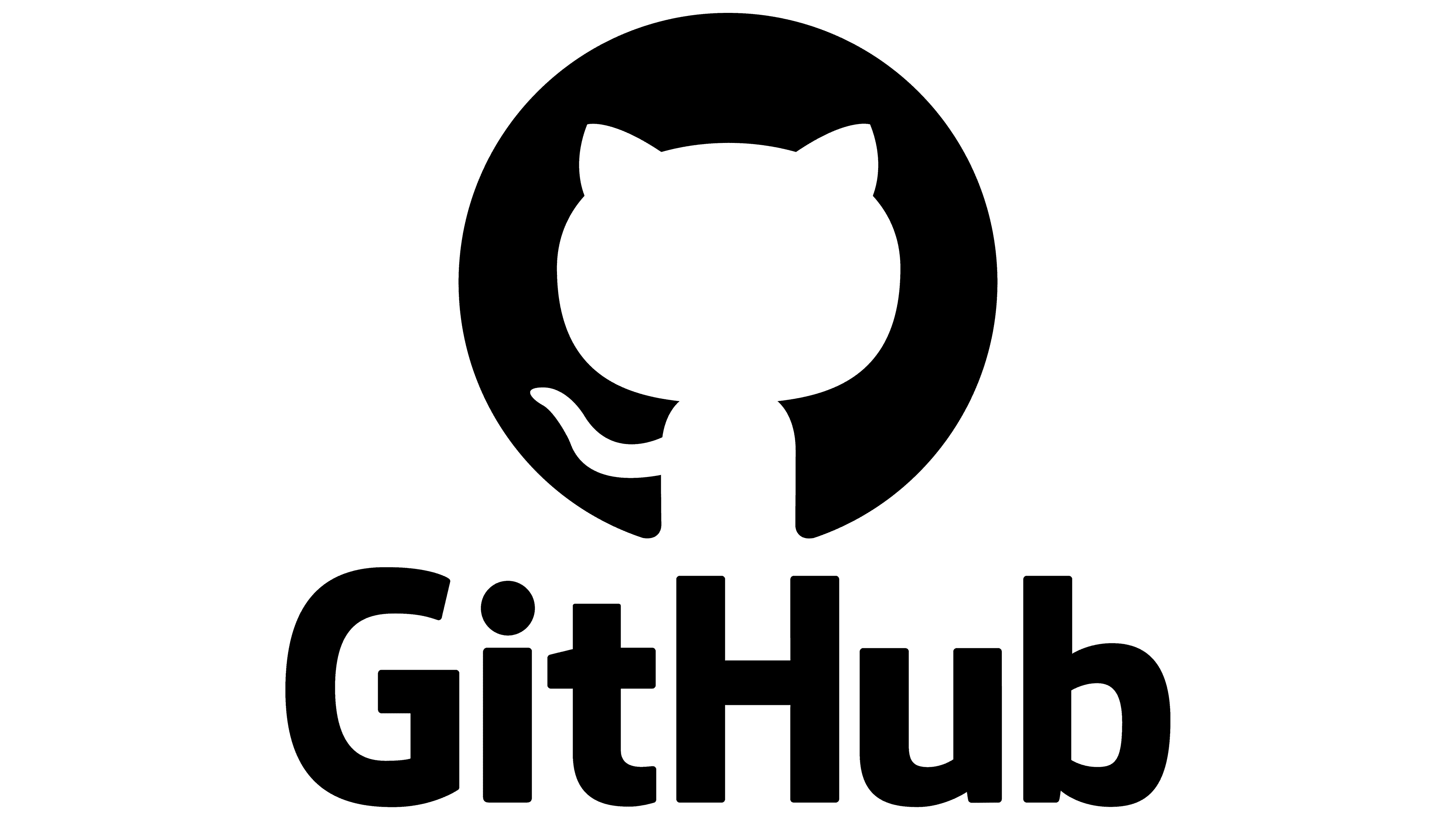 | Download the Example
|
| 5. Open the sample code | |
In the Arduino IDE open the sample code
| |
| 6. Upload the Code | |
Upload the code
| |
| 7. RC Controls | |
Left Switch
Left Joystick:
Right Switch (mode)
Right Joystick in Body Roll / Pitch Mode
Right Joystick in Trot Left / Right Mode
Right Button
Potentiometer
| |